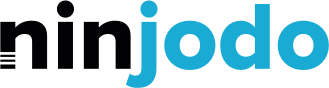Surprising Stats on How Small Businesses are Tracking Qualified Leads and Sales
I was overwhelmed. I was tracking all of my qualified leads, sales, and enquiries from my email inbox.
I was frustrated because I wasn’t getting better and wanted to do things right.

This was the moment I woke up. I didn’t want to have a business like this.
I was everywhere at once – sending emails and quotes to qualified leads, running to client meetings at their offices, losing sales because I forgot to reply to someone.
Have you felt like this?
Where you were holding your foot down on the accelerator of your business because that’s how you thought it was supposed to be.
Putting out fires (left, right and center) in your business, going home to eat and sleep, and repeat it all over again the next day?
That’s what it felt like for me.
I was doing my best, but it wasn’t enough.
When I got more clients, everything got worse.
I was now juggling 4 jobs in my business – administration, lead generation, sales, and project management.
Every client project had their own deadlines and details, I had to handle all of it.
I thought getting more sales would fix everything. But, it didn’t. I quickly realized…
“The more sales I got, the more painful it became.”
When you get that sale, you feel amazing. But, it’s not until you realise that you also have 4 other client projects to focus on as well.
I was too caught up in doing things the way I thought it was “supposed to be done”.
I was running myself, and my business, into the ground.
Very bad.
I started my entrepreneurial journey looking for freedom and happiness, but instead, it started turning into a job… again.
I felt like I was running full sprint at the beginning of a marathon. At first, I was flying past other runners, but suddenly, I was exhausted and watched them run past me.
Not good.
“I must be doing something wrong.”, I thought. Because there are other businesses, like mine, who were killing it.
Comparing my business to other successful businesses had two effects:
- I felt terrible
- I was determined.
I will make this work the way I want it. That’s when I decided to “sit down”, and have a real and truthful look at my business.
The “Sit Down” that Changed Everything
I sat down at my desk, and said, “Enough. I’m going to fix this problem.”
“But, what is the problem?”
Ding!
“Oh, I got another email. It must be from Mr Z. I should check that”
As I was reaching into my pocket to pull out my phone, I stopped.
Something in my mind snapped…
“I’m a slave to my inbox.”
Running a Small Business from Your Inbox

I sat back in my chair and stared at the little red “173” notification on my Mail app.
I felt the impulse, “Open the email! It must be urgent! You don’t want to disappoint Mr Z! He is a paying client!”
The impulse was strong, but I had enough. I switch the phone on silent, shut the lid on my laptop, and walked away from my desk.
I sat down at my kitchen table, grabbed a napkin, and wrote, “Inbox”
I wrote down two other problems:
- Too Busy
- Losing sales
You’re probably thinking, “Well, of course, losing sales is bad, but what’s wrong with being busy?”
Here’s why “being busy” was hurting my business.
I was losing opportunities when I was busy. People were falling through the cracks and getting lost in my inbox.
Have you ever lost a potential high-ticket sale?
Trust me, you’d be kicking yourself too when you lose a $5,000 sale because you forgot to mark an enquiry as “unread”.
That’s not all.
I also started noticing that many qualified leads needed time to think over my proposals. So, we left the offers on the table.
I constantly lost these potential sales because I couldn’t keep track of who to follow up with or when to contact them.
Being “busy” and losing track of who I was supposed to contact were forcing me to lose $10,000’s in sales.
I was on a boat with huge holes, and it was sinking… fast.
As I looked at my napkin, my skin crawled, and shivers went up and down my spine.
“I have to find a better way to keep track of ALL of my qualified leads, sales and enquiries”
I turn over the napkin and wrote:
- NEVER lose track of any qualified leads or enquiries again
- Know which ones I have to follow up with later
- Track and follow every single client/customer through my sales cycle
If I could find a solution to this, I would get more clients and increase my sales and revenue.
I turn back to the “problem” side of the napkin. That’s where the hole in my boat is.
It’s my email inbox.
It’s not only me? Look at these Surprising Stats
As I was doing research for this blog post, I wanted to see if other businesses were in a similar situation.
I was shocked at some of the results I saw.
I wasn’t alone.
In the graph below, we asked people, “When it comes to revenue growth, what’s your #1 priority?”. Here’s what they said:
More than 80% of business owners want to get more meetings and close sales.
Not surprising, the more sales you get, the better, right?
This is when my jaw dropped.
More than 70% of small business owners were “doing it in their head” or “using Inbox and Spreadsheets.”
It doesn’t end there.
Shocking comments from Small Business Owners
As I dove deeper into our surveys, I found something startling.
We asked business owners:
“When it comes to capturing and converting leads into customers, what is the single biggest issue you are dealing with right now?”
Here’s what they said.
“Attracting new customers, converting potentials. Managing my MailChimp lists is really doing my head in this week”
“Losing summer leads for the seasonal music business during winter, because I’m too busy running the other business(es) which bring in cashflow in winter”
“Organization and follow through with follow up.”
“Organizing emails, converting feedback to opportunities”
“CONVERTING SALES”
“Losing track of who and when to follow up clients.”
“Remembering where I wrote their details.”
“get in contact and keep track of what was done”
“Not enough qualified leads”
“Time! Not enough of it.”
“rebooking clients”
“time out in the field”
“keeping track of orders from all different sources”
“new clients – the right clients”
“Follow thru. Staying in contact.“
“time and lack of systems”
“Trying to organise my thoughts, tasks, with all my different services, clients,
and in general plan my company strategy.”
“Getting customers”
“ALL IN MY HEAD”
(I personally like the last one, it’s like their brain is screaming for help.)
Did you notice a common pattern in these comments?
They all fall into these 4 categories:
- Losing leads (Lead generation)
- Closing Sales (Sales process)
- No time (Time Management)
- No plan (Business Planning)
This might explain why so many small businesses close after a few years, don’t you think?
Imagine if these businesses had a system to help them with their qualified leads, sales, time management, and planning. Can you see the potential in your businesses too?
I was Spending 5 Hours a Day Stuck in my Inbox
Every “important” email reminded me that there was something I needed to do. My Inbox became my To-do list.
Imagine getting 50-100 emails a day. Tracking every task would be impossible.
I tried using Google Spreadsheets and Excel to track my clients, projects, and sales – it worked for a while, but I eventually gave up because it wasn’t efficient enough.
I had to find another way.
I sat down at my desk and looked at my Inbox.
Asking myself, “What’s going on with my inbox?”
3 things popped out:
- No prioritisation of emails or tasks
- I was treating my inbox like a to-do list.
- It was creating a false sense of productivity and achievement.
No prioritisation of my emails and tasks
When you get a lot of emails coming in, you quickly create an internal filter to find out which ones are important or urgent.
But, that’s all in our heads. We are using our mental energy to filter and prioritise which tasks we have to do and which emails reply to.
This can make it feel like every single email actually needs to be answered immediately.
This is the reason why you might feel like your inbox is a bottomless pit.
Treating your inbox as an unfocused to-do list
Imagine you open an email and after reading it, you realise “This is not ready to take action on yet” or you have to wait for something else before you can reply.
You mark the email as unread or move it to your “To-do” folder. This is a good way to prioritise your emails, right?
Nope. While it feels like it’s working, it’s still taking up your mental space.
If you don’t empty out the clutter from your mind, you get overwhelmed with all the tasks and to-do’s you have to take care of later.
False sense of productivity and achievement
Doesn’t it feel good to get to Zero in your inbox? Or, read through all of your emails?
It feels so good.
But, then you get to the end of the day and you feel like nothing important got done.
Beware of “simple, little emails”
A “simple, little email” can be destructive to your focus.
It pulls you away from important tasks you have to complete – finishing your client’s project, creating your marketing plan, or writing quotes to qualified leads.
Distractions can slowly erode your business, and you’ll be left wondering what happened.
But, this happens all the time.
Remember when you were working on something important, and suddenly, you hear and feel your email notification go off.
Ding!
You decide to pull out your phone and check the email. You realise it’s not important, lock your phone, and you go back to your work.
Ding!
You hear and feel your email go off again, and you check it again.
This becomes a continuous cycle – round and round we go.

Putting your phone on silent doesn’t help if it’s on vibrate.
Protect your focus – that’s what’s going to help you succeed in your business.
Finally… Looking for a Solution.
After realising the problem I was having with my Inbox, my to-do list, tracking my qualified leads, and follow up with clients and customers; It clicked. I knew what I wanted.
“I want a command center to drive my entire business from.”
“And, it should be accessible from my laptop or phone.”
“Anywhere, anytime.”
This path led me to learn about CRMs.
What is a CRM software?

CRM stands for Client / Customer Relationship Management – it is a software tool to help small businesses track, find, and handle their customer or client database.
If you are not familiar with CRMs, it might be what’s missing from your business.
When you find the right CRM for your business, it can save you money, time, and give you (and team) some freedom from certain tasks.
Advantages and Benefits of a CRM
Thanks to quick advancements in technology for small businesses, you will find many CRM software tools that can help you with your:
- Lead management
- Sales process
- Email marketing
- Managing Tasks and To-do lists
- And much more.
I remember thinking,
“This is amazing! This is the answer to all my problems!”
“Wow, maybe I could track my emails”
“Oh! I’ll finally be able to track my qualified leads and remember who I need to contact.”
“I can also create automatic marketing campaigns to send to my subscribers, so I don’t have to do it manually. Woo!”
“OMG! I could set up my Sales Process for my business! It would save me so much time, and I would never lose track of my sales again!”
“Ohh… Maybe it could help me manage my tasks and tell me what the most important todos are.”
“With so much time on my hands, I can work on my business rather than in it.”
“I could also hire a Virtual Assistant to help me manage it all. Interesting.”
“Whoa… If I had all the systems in place, I could eventually sell my business in a few years.”
“This. Is. Going. To. Be. Awesome!”
(Ok, I need to calm down.)
Have you ever had that feeling when someone tells you something, and it just blows your mind?
When the doors of your mind open wide, and you start to see all the possibilities and opportunities?
That’s what happened to me.
I could see how a CRM in my business could take me to the next level.
All I had to do was find the right CRM for me.
I rushed over to my computer and Googled: “CRM”, “Best CRM for Small Business”, “CRM Reviews”.
I read whatever Google showed me – forums, CRM websites, blog posts, articles, and ebooks.
It looked promising. I could smell the potential in the air.
But…
It wasn’t until I started reading people’s comments that there might be some issues with what I wanted a CRM to do.
Potential Problems with CRM software
When comes to deciding on a CRM, you want to be using the right tool for the right job.
If you’ve ever used a CRM before, like Infusionsoft, Salesforce or Zoho; you know about all the great benefits and features they have.
They can do a lot of cool things. But here’s what I noticed, some CRMs…
- Aren’t built for service-based businesses
- Were great at some things, but did poorly in other areas.
- Didn’t have features that were important to business owners, like being able to track where your qualified leads came from.
- Make simple things more complex than they should be.
- Live support was often slow to respond, or their instructions were difficult to follow.
- Want you to fit into their CRM model, rather than their CRM model fitting into your business.
- Monthly subscriptions were expensive, or they made you pay for an On-boarding/Learning fee.
I want to cover 2 areas that I think are the most critical for owners who want to introduce CRMs into their businesses.
What are Costs for CRMs?
If you are not careful, you might end up paying more than your monthly fee for CRMs.
There are 2 categories for pricing CRMs: “High-end” and “Low-cost”.
“High-end” CRMs can cost around $300 per month. Apparent “Low-cost” CRMs, such as Zoho or Insightly often start with a completely free version, while others start at around $9 – $12 per user per month.
“High-end” CRMs tend to have better features, but not always. “Low-cost” CRMs are starting to match the “High-end” CRMs in terms of features and benefits.
“Low-cost” CRMs might be the way to go, right?
Here’s the thing with Low-cost CRMs. While it looks cheaper, you can very quickly end up paying more than you thought once you need more functionality than a spreadsheet could otherwise give you – especially if you are looking for special features or want extra users.
Your $9 per month, might actually end up being $100 per month or more.
I didn’t realise this until we started comparing Ninjodo to other CRMs on the market. Here are some comparisons we created to show you the difference (seriously I nearly fell off my chair when I saw how much cheaper we were than some of the so called “cheaper options”:
Time and Energy Spent Learning the CRM
If you missed it the first time I said it, I’d like to repeat it.
Are you paying extra fees for On-boarding or learning how to use the CRM?
Yes, there are CRMs that do this – for example, Infusionsoft and Salesforce.
But, I don’t want to talk about the cost here.
I want to talk about the time and energy you will need to learn your CRM system.
Some CRMs are easy to learn, while others take months to learn. (Yes, months.)
You might be thinking, “I don’t have time for that. I have so many other things in my business that I have to do!”
And, you are right.
You shouldn’t be spending months learning how to use a CRM software.
You should be able to learn it in a few days or weeks.
Setting up your CRM takes time – so keep this in mind.
Bottomline: Should you get a CRM tool for your business?
Well, that depends.
Do you want:
- More Leads?
- More Sales?
- More Organisation in your Business?
- Less “Busy” Work, and More Productive Work?
If it’s a “NO!”
That’s cool. But if it’s a…
“YES! YES! YES!”
You need a CRM.
Find a great CRM that
- Has a Reasonable Cost (with no “surprising” fees)
- Is Easy-to-use and Learn
- Provides answers quickly when you need help
- Can connect to other tools/apps you are currently using (or replace them all together)
Think about it this way.
Imagine having a command center for your business.
That’s what your CRM should be – A Command Center.
And, from your command center, you can:
- Handle your inbox – Quotes, Enquiries, Questions
- Schedule your Events in your Calendar.
- Track your qualified leads
- Close sales.
- And, anything else you might want to improve your business.
How great would that be?
After hunting around and trying dozens of different CRMs, I realised there was a huge gap in the market and made my decision.
I created my own business command center, and I want to share it with you.
Ninjodo is Your Business Command Center

Ninjodo is a powerful CRM, here’s what you can do:
Check and send your emails to qualified leads, customers, and clients.
Schedule meetings and events directly into your Google calendar
Tackle tasks by prioritising and checking them off on your to-do list
Easily access your customers’ and clients’ data at the touch of a button
Never miss out on an opportunity again by tracking where your qualified leads are and setting up reminders to follow up
Track and monitor your sales to stop them falling through the cracks
Easily set it up in your business with live chat help and free in-depth video training
Create automated work systems that you and your team can follow
Send surveys and forms to help you filter qualified leads, learn about your customers, and get referrals.
What Business Owners have to say about Ninjodo
“..IN 1 WEEK HAS COMPLETELY CHANGED HOW MY BUSINESS OPERATES”
“Having started a small business a year ago, I became extremely overwhelmed with keeping track of all my clients, products, meetings and overall focus, feeling like I was being inefficient and getting very frustrated. A friend introduced me to Ninjodo, which is a clever customer management tool and in 1 week has completely changed how my business operates. Everything is more streamlined; deals, contacts, products and overall progress, that I have more time to focus on achieving my goals without being bogged down by ‘boring business bits’.”
Louise Hardman, Environmentalist & Founder
“EASY TO USE”
“As a Mortgage Broker running my business at 200 km per hour, it was easy for me to lose track of what deals/clients I was working on, and their urgency. Thanks to Ninjodo I now feel that I have a birds eye view of all my clients & activities. I’m loving the order & control I now have in the Business and the beauty is, it’s very easy to use.”
George Stoimenovski, Mortgage Broker
“10 OUT OF 10 FROM US!”
“This product is fantastic for our busy agency! We researched extensively to find a CRM system to suit our business needs and were thrilled to find Ninjodo. We can manage our emails with templates that streamline our workflow, keep on top of all our current and completed bookings and generate invoices seamlessly through the Xero Integration. With the ability to link messages and track tasks, we are never in the position of something “falling through the cracks”. All of this helps us to improve our responsiveness and service to our clients which is the most important thing.10 out of 10 from us!”
Sandie Fraser, Booking Agent
The question is…